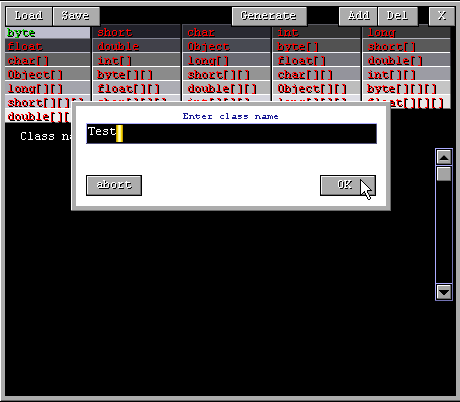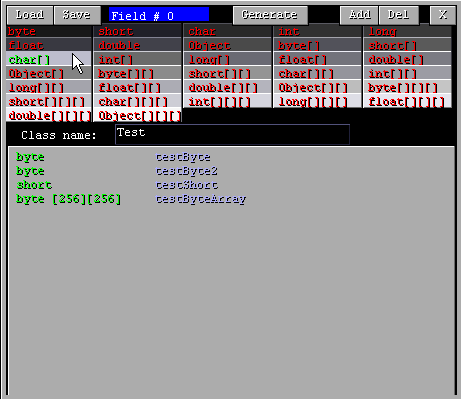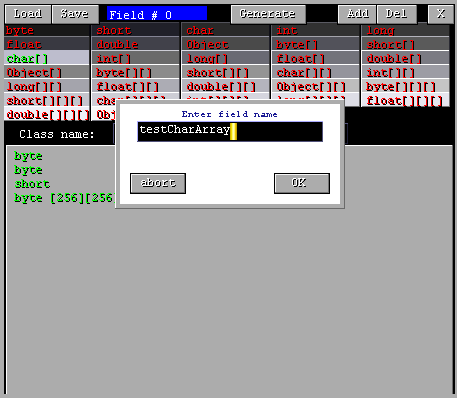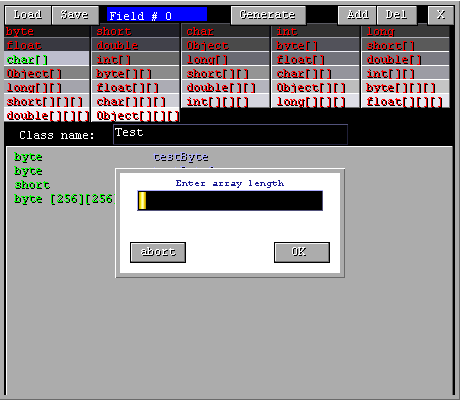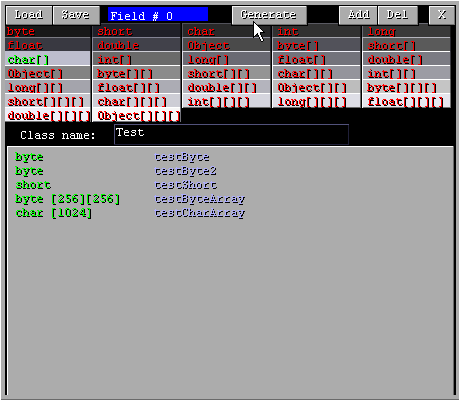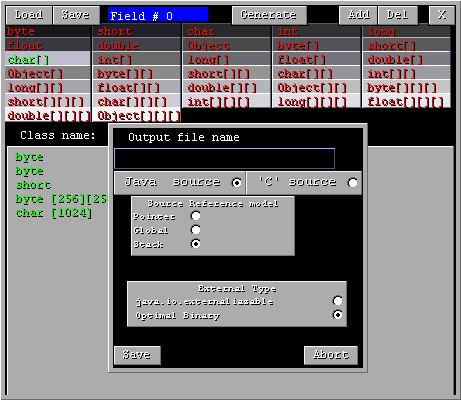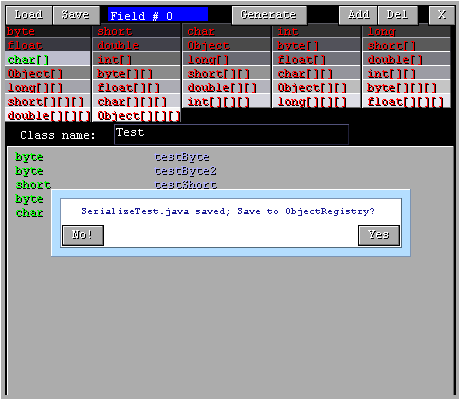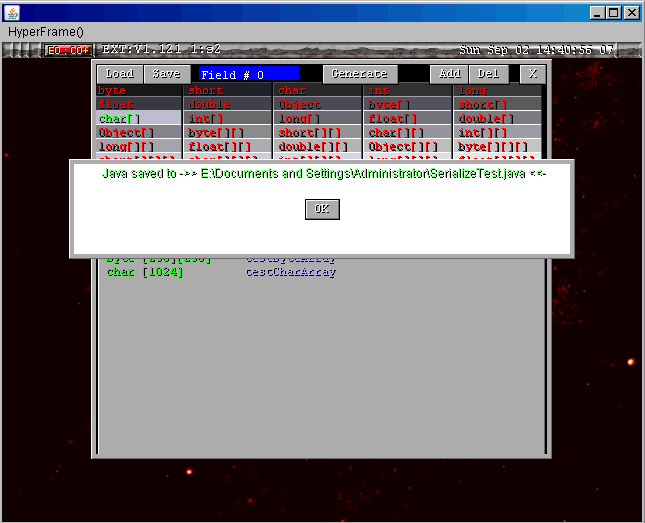Externalizer.class
This class is used to generate class specific
serialization packets.
You define the class name, add fields & their names with
optional array lengths.
The Externalizer will generate almost the absolutley tightest and more
efficient
serialization code possible. I do not have exact benchmarks
yet, but the resultant
code represents the base minumum number of instructions necessary.
. You have the the
option to store the Serialization Object into the ObjectRegistry
which is a class that will be
implemented by the
HyperChannel.class to determine which Objects are allowed to actually
run.
It generates the read/write code and in future expansion will also
generate 'C' code.
Step
1:
Enter the class name. If it is in the
ObjectRegistry
it
will be loaded
with all its fields. Here I have already defined and saved
into the ObjectRegistry
a class called "Test.class."
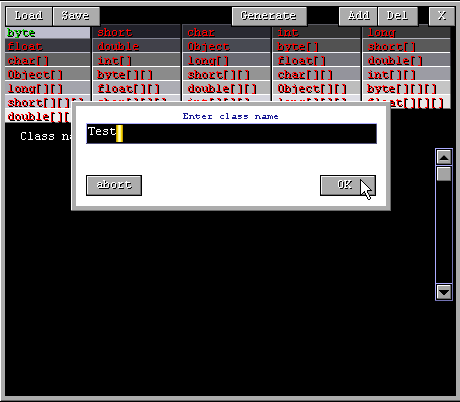
As you can see the Test.class serialization list was loaded from the
ObjectRegistry.class and I have
seleced "char[]" which means
single dimensional char array.
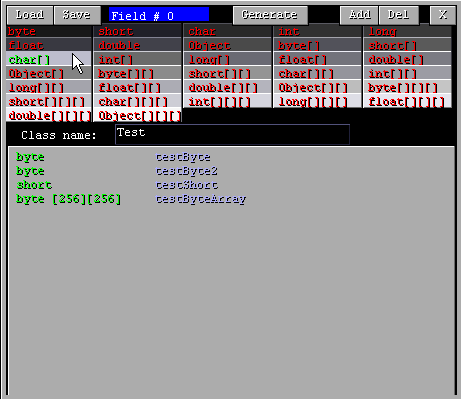
Now a text popup asks me for the field's name
I enter "testCharArray"
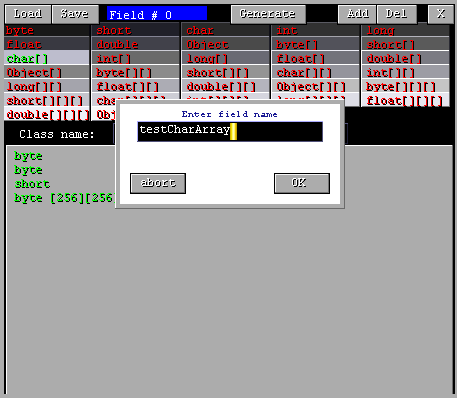
Now because this is an array it asks me for its length.
I entered 1024
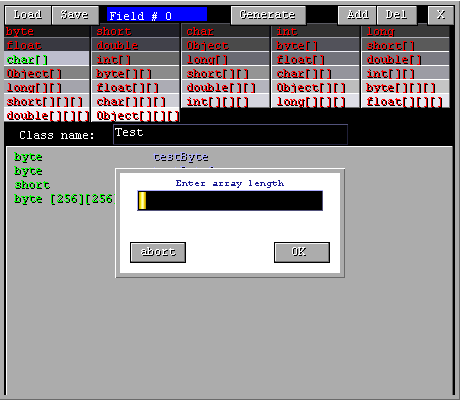
Now the Externalizer adds char [1024]
testCharArray
into the class serialization list.
This is Test.class
public class Test
{
byte testByte;
byte testByte2;
byte testShort;
byte
testByteArray[256][256];
char testCharAray[1024];
Test() /
{
// Assume we
initialized our class
// variables here.
}
}
|
My packet info is entered now generate the source
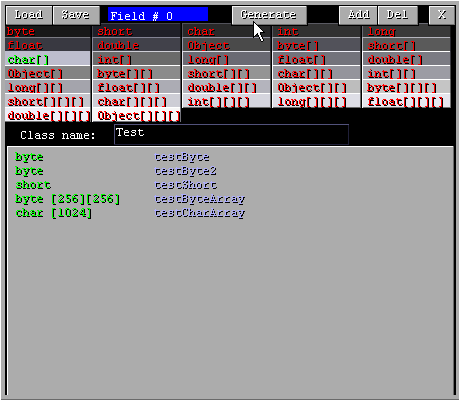
Now I clicked
"Generate" and
the generation popup is displayed.
'C' source is surrently unimplemented but will be added.
global / stack is for Java & 'C' args & pointer exclusivley for
'C'.
If global is selected then the resultan code will be generated as
global class references. ie: Test.someVariable
Otherwise code will be generated as stack references
Eventually I will add standard Object serialization.
However Optimal Binary is a quantum leap more efficient.
Next I select
"Save"
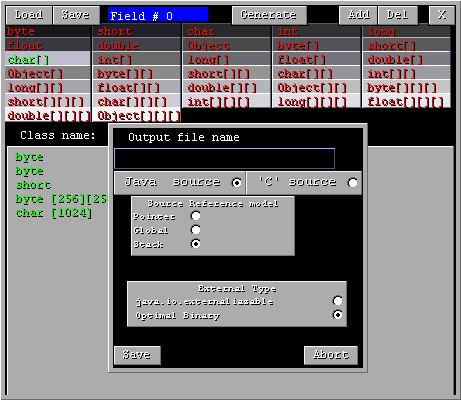
Once I select save the
ObjectRegistry
popup gives you the
option to save the Serialization List into the Object Registry.
The Serialization code will still be generated.
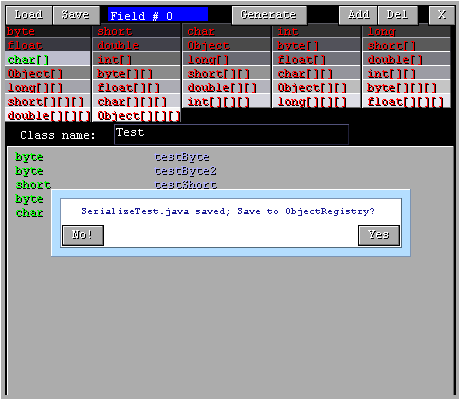
Finally the directory where the code is saved is displayed.
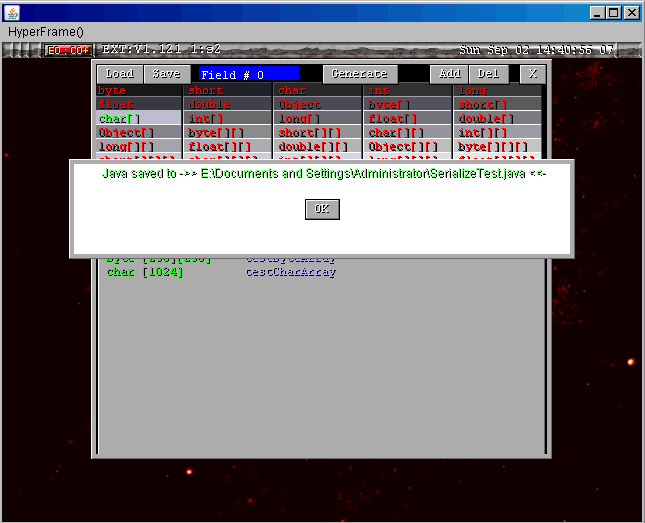
Finally Here is the generated Serialization code for Test.class.
NOTE: The resultant
Serialization class name will be a concatenation of the class name
prepended by the String "Serialize." hence the Serialization
class for
Test.class
will be
called
"SerializeTest.class" which
has 2 methods. pack() and unpack()
/* The code
generated by
Externalizer.class */
public class SerializeTest implements
Serialization
{
final int byteSize=67588;
SerializeTest()
{
}
public int pack(byte[] outBuffer,Object
tObject)
{
Test tTest = (Test)tObject;
int currentOffset = 0;
int floatBits;
long doubleBits;
/* byte */
outBuffer[currentOffset++] = (byte)tTest.testByte;
/* byte */
outBuffer[currentOffset++] = (byte)tTest.testByte2;
/* short */
outBuffer[currentOffset++] = (byte)(tTest.testShort >>> 8);
outBuffer[currentOffset++] = (byte)(tTest.testShort & 0xff);
/* byte 2D array */
for(y=0;y<256;y++)
{
for(z=0;z<256;z++)
{
outBuffer[currentOffset++] = (byte)tTest.testByteArray[y][z];
}
}
/* char array */
for(z=0;z<1024;z++)
{
outBuffer[currentOffset++] = (byte)(tTest.testCharArray[z] >>>
8);
outBuffer[currentOffset++] = (byte)(tTest.testCharArray[z] & 0xff);
}
byteSize = currentOffset;return
currentOffset;
}
public int unpack(byte[] outBuffer,Object tObject)
{
int currentOffset =
0;
Test
tTest = (Test)tObject;
/* byte */
tTest.testByte = (byte)outBuffer[currentOffset++];
/* byte */
tTest.testByte2 = (byte)outBuffer[currentOffset++];
/* short */
tTest.testShort = (short)(outBuffer[currentOffset++] << 8);
tTest.testShort |= (short)(outBuffer[currentOffset++]);
/* byte 2D array*/
for(y=0;y<256;y++)
{
for(z=0;z<256;z++)
{
tTest.testByteArray[y][z] = (byte)outBuffer[currentOffset++];
}
}
/* char array*/
for(z=0;z<1024;z++)
{
tTest.testCharArray =
(short)((short)outBuffer[currentOffset++] << 8);
tTest.testCharArray |= (short)(outBuffer[currentOffset++] & 0xff);
}
byteSize =
currentOffset;
return
currentOffset;
}
}
How to
implement this.
Here is our predefined
Test.class
public class Test
{
byte testByte;
byte testByte2;
short testShort;
byte testByteArray[256][256];
char testCharArray[1024];
}
public class myClass // The Serialization implementing class
{
public void someMethod()
{
int x,y;
class test = new Test(); // Make a Test class
int
len1,len2;
// this next bit is to just
to put some aribtrary values into Test.class.
test.testByte = (byte) 100;
test.testByte2 = (byte) 200;
test.testShort = (short)2000;
// Now loop through
the array and set random values.
for(y=0;y<256;y++)
{
for(z=0;z<256;z++)
{
test.testByteArray[ y
][ z ] = (byte) (Math.Random() * (double)255.0);
}
}
for(z=0;z<1024;z++)
{
testCharArray[z] = (short)(Math.random()
* (double)0xffff);
}
// Now the Test.class variables have real values loaded.
// time to serialize/deserialize.
//
// Make the
SerializeTest.class which
was generated by the Externalizer
//
SerializeTest serializeTest = new SerializeTest(); // Make
its Serialization class
//
// The
SerializeTest.class stores the exact bytesize.
//
int testSize =
serializeTest.byteSize;
// Get the size in bytes
// Instantiate the
byte block
byte[] testDerivedByteData = new byte[testSize];
// exactly the right size.
// Destination byteBlock / Object to serialize.
serializeTest.pack(testDerivedByteData ,test);
// Now testDerivedByteData contains the
Serialized Test.
// Lets unpack it into another Test.class Object.
Test test2 = new Test(); // Make another Test.class
Object.
serializeTest.unpack(testDerivedByteData ,test2);
// Test2.class, a Test.class now
contains the test.class deserialized data.
}
}
|
 Documentation
Documentation Documentation
Documentation